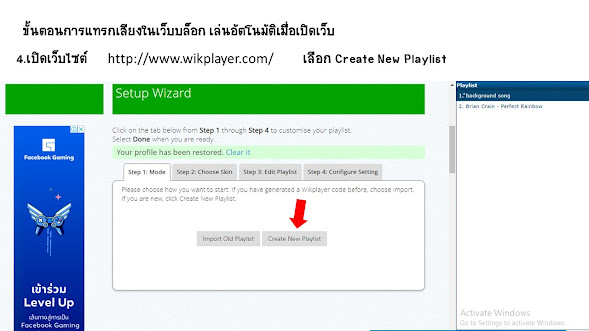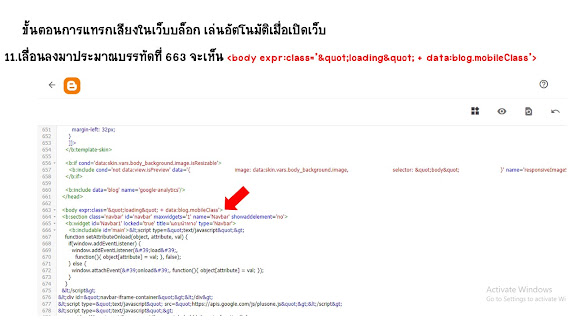วันพุธที่ 17 สิงหาคม พ.ศ. 2565
วันจันทร์ที่ 20 ธันวาคม พ.ศ. 2564
โค๊ดหิมะ
<script>
//Here you can add your own picture for snow. Just change the url
var snowsrc=" https://blogger.googleusercontent.com/img/b/R29vZ2xl/AVvXsEjxGOoKZBwAg0N4lhv3twuQkxYfQu47dJ-rLXFYz0M5ugOGf-HGv199JsENju0w0pNIceK3nCG2w-5jhRr8C2Yq1b_OukchnMFLt8XJ4cUZJ-7CIoIRf-l9zorgP1bvmLA-elEIVsduV-Ux/s10/snowflake-gif.gif"
//how many snowflakes there will be (currently 12)
var no =47;
//How fast will the snow disappear (0 is never)
var hidesnowtime = 0;
//The height the snow will reach before it disappears ("windowheight" or "pageheight")
var snowdistance = "pageheight";
///////////////////////////////End of Settings///////////////////////////////////
var ie4up = (document.all) ? 1 : 0;
var ns6up = (document.getElementById&&!document.all) ? 1 : 0;
function iecompattest()
{
return (document.compatMode && document.compatMode!="BackCompat")? document.documentElement : document.body
}
var dx, xp, yp;
var am, stx, sty;
var i, doc_width = 800, doc_height = 600;
if (ns6up)
{
doc_width = self.innerWidth;
doc_height = self.innerHeight;
}
else
if (ie4up)
{
doc_width = document.body.clientWidth;
doc_height = document.body.clientHeight;
}
dx = new Array();
xp = new Array();
yp = new Array();
am = new Array();
stx = new Array();
sty = new Array();
for (i = 0; i < no; ++ i)
{
dx[i] = 0;
xp[i] = Math.random()*(doc_width-50);
yp[i] = Math.random()*doc_height;
am[i] = Math.random()*20;
stx[i] = 0.02 + Math.random()/10;
sty[i] = 0.7 + Math.random();
if (ie4up||ns6up)
{
if (i == 0)
{
document.write("<div id=\"dot"+ i +"\" style=\"POSITION: absolute; Z-INDEX: "+ i +"; VISIBILITY: visible; TOP: 15px; LEFT: 15px;\"><a href=\"https://rftactical.darkbb.com/index.htm\"><img src='"+snowsrc+"' border=\"0\"><\/a><\/div>");
}
else
{
document.write("<div id=\"dot"+ i +"\" style=\"POSITION: absolute; Z-INDEX: "+ i +"; VISIBILITY: visible; TOP: 15px; LEFT: 15px;\"><img src='"+snowsrc+"' border=\"0\"><\/div>");
}
}
}
function snowIE_NS6()
{
doc_width = ns6up?window.innerWidth-10 : iecompattest().clientWidth-10;
doc_height=(window.innerHeight && snowdistance=="windowheight")? window.innerHeight : (ie4up && snowdistance=="windowheight")? iecompattest().clientHeight : (ie4up && !window.opera && snowdistance=="pageheight")? iecompattest().scrollHeight : iecompattest().offsetHeight;
for (i = 0; i < no; ++ i)
{
yp[i] += sty[i];
if (yp[i] > doc_height-50)
{
xp[i] = Math.random()*(doc_width-am[i]-30);
yp[i] = 0;
stx[i] = 0.02 + Math.random()/10;
sty[i] = 0.7 + Math.random();
}
dx[i] += stx[i];
document.getElementById("dot"+i).style.top=yp[i]+"px";
document.getElementById("dot"+i).style.left=xp[i] + am[i]*Math.sin(dx[i])+"px";
}
snowtimer=setTimeout("snowIE_NS6()", 10);
}
function hidesnow()
{
if (window.snowtimer) clearTimeout(snowtimer)
for (i=0; i<no; i++) document.getElementById("dot"+i).style.visibility="hidden"
}
if (ie4up||ns6up)
{
snowIE_NS6();
if (hidesnowtime>0)
setTimeout("hidesnow()", hidesnowtime*1000)
}
</script>
วันอาทิตย์ที่ 12 ธันวาคม พ.ศ. 2564
เว็บลิงค์เกี่ยวกับการแต่งบล็อก
nanfufu.blogspot.com
โค๊ดสี
https://xn--42c6a1dzb7c0b.com/
วันจันทร์ที่ 29 พฤศจิกายน พ.ศ. 2564
โค๊ดทำตัวอักษรวิ่ง
แบบที่ 1
<span class="Apple-style-span" style="white-space: normal;"><marquee><b><span style="color:blue;">พิมพ์เปลี่ยนข้อความตรงนี้ได้เลย </span></b></marquee></span>
แบบที่ 2
<marquee direction="left">ข้อความ</marquee>
<marquee direction="left" onmouseout="this.start()" onmouseover="this.stop()" scrollamount="2" scrolldelay="5">ใส่ข้อความที่นี่</marquee>
| <marquee direction="left" onmouseout="this.start()" onmouseover="this.stop()" scrollamount="2" scrolldelay="5"><span style="color: red;"><b>พิมพ์ข้อความที่ต้องการให้ปรากฎ</b></span></marquee> |